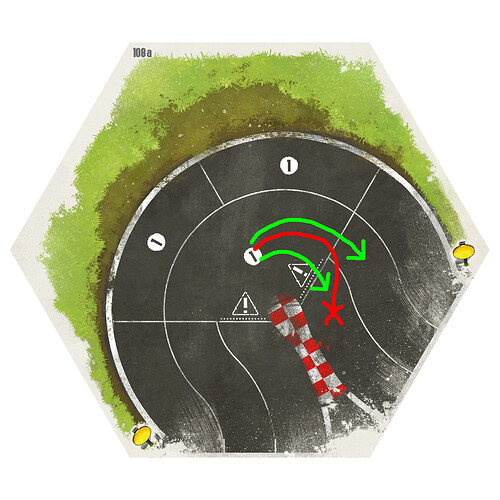I really like the GT5 ones who have the green die for acceleration maneuvers like you haven’t seen. But GT6 is probably easiest to start with.
Am I right in suspecting that there are stretches of track when you won’t use the 5&6? We’ve got a twisty bit coming up where it looks like we won’t get any speed up.
I gambled on using a 3 on the two corner because I wouldn’t have been able to go anywhere if I didn’t. I also tried ‘flat out’ rather than rolling one at a time. All in all, not too clever
How do you accelerate and decelerate in the same turn? As the steps are incremental, once a dice is gone it’s gone?
GT5 is definitely the most “technical” car. (For those who don’t know: an acceleration die works like the opposite of a brake die, letting you speed up by two gears at once.) But yes, GT6 is the default so that’s what I set up for this race.
There’s also GT4, where you only have gears 1-4 but you have three coast dice. It’s good for building up focus and then splurging it on silly manoeuvres. I like all the classes; which is my favourite depends on my mood.
(There are also restricted versions of GT5 and GT6 so as to race on an even-ish footing with GT4; sadly BGA doesn’t support mixed-class races.)
And yes, it’s quite usual not to use 6 for several turns in a row – I’ve only just placed my first one of the race.
@Captbnut: the answer is brake dice. You can’t skip a gear on the way up, but you can on the way down. So for example if you ended your previous turn at 6, you could place
{coast} {coast} {brakebrakebrake2} {3} {4} {5} {6}
For brake dice if put 6 then a 2, they should apply automatically on BGA? I was clicking on them, but nothing happened.
I think you can use a maximum of 2 break dice in one spot?
You can use as many brake dice as you have (but only once each per turn). Yes, BGA adds them automatically - clicking on them directly does nothing.
(If you’re rearranging after a LoC, it chooses which brake dice to use randomly – so if some have hazards and some don’t you may need to try a few times to get the combination you want.)
I’ll apologise now if I ever get in front of anyone and block them by mistake …
I suspect you and I will get in each other’s way a fair bit. If I get back on the track
It’s useful to try and brake at the start then accelerate to secure turn order.
Another question - is it possible to get away with a high dice on a corner (like a 5 on a 2 space) if you get lucky?
Nope. It’ll crash you. There is less luck in this game than the number of dice suggests 
HGG insist on marketing it as a “roll and move” game. This is technically correct, but…
You. been there the triangle ones are different though. I think you take a ! if you drive through them at that speed?
The thing with fields marked with a speed is you should not drive through there above the suggested speed or it gives you a hazard, an additional one if there is also a triangle on the field. In addition there are those little dotted lines that are marked with a speed. If you cross those head-on you need to be at that speed or gain hazard. With only 3 hazard to gain, you generally want to avoid gaining any from the board…
Edit: BGA marks your die with a red border if this die automatically gains hazard for you even before rolling. (Unless Roger turned off that option)
No, I always leave that turned on – in the early days of GT on BGA (I started playing at the early beta stage) I did a lot of accidental overspeeding, which I haven’t done in face-to-face games. Red halo for auto LoC, orange halo for auto hazard.
Quick summary of track notations:
- Number only. That’s the speed limit for that spot. That speed or lower is fine; anything higher is an auto LoC.
- Hazard sign only. Automatic hazard for that spot.
- Number plus hazard. Lower speed is fine; at exactly that speed, you get one hazard; higher speed, auto LoC.
These notations can be in two places:
- Notation in the middle of the space: that is the limit for entering that space. Exit speed is unconstrained.
- Dotted line with a notation: same, but specifically for crossing that line, whether you’re entering or leaving the space. Note for double-width spaces where one exit lane has a dotted line: you can’t go from the other side of the double-width into the space behind the dotted line to get round the limit. Have some crude graphics:
Yellow flag means no overtaking, i.e. you can’t pull alongside another car. (Cars at 0 or 00 don’t count.) Once the car that caused the yellow flag moves again, this restriction goes away. Since that’s raged_norm on 00, that’ll be all this round (change to 0) and all next turn (yellow will be moving last, because starting at 0, unless someone crashes further back).
(This has actually been changed in the latest rulebook printing but BGA is still on the old rule.)
Regarding getting hold of the game, here’s my personal biased opinion on the expansions.
- Extra dice: I really like to have a set of dice per player. Others may disagree. Early editions included a green boost die, but I think that’s absent from current stock.
- Championship and World Tour - no extra rules, just more tiles. Vastly increases your track building flexibility. Al of the pre-built tracks in World Tour depend on your having Championship tiles too.
- Team Challenge - also more tiles, which adds some flexibility, but also supports the 12-player mode – which I haven’t tried, and I suspect the downtime would be a bit much. Some of the non-4-lane tiles are distinctly interesting, though, like crossovers.
- (originally) Kickstarter Extras (now) Adrenalin Pack - soft tyres are nice, SISU is nice but you can get that just by reading the rulebook, I’ve never used débris or collisions, the bridge is very pretty and actually works.
- GT4 and GT5 - I really like the flexibility of the classes, as mentioned above. The dashboard informatoin (how many dice of which sort) is public. You could proxy a GT4 if you have an extra coast die. For GT5 I guess you could use a spare 1 or 2 as a boost die (or just a normal die, of course, there’s one hazard face on it) but it would get fiddly.
I am currently working on a track catalogue site which will auto-convert tracks into a bunch of different formats, including the SVG-based one that includes all the information on the tiles in a scalable readable form. (I used an early version of this in the PBF game on the SU&SD forum.)
I was thinking whilst at work today it would be nice to get some of the tracks printed so you don’t have to set a track up to play.
Here’s an example of the automatic SVG format, the latest monthly course for ISGOYTRA:
I’m not sure it’s practical to print a large course big enough to play on, but I think this sort of high-contrast approach would be the way to do it.
Well I am really enjoying this and it has become a BGA obsession. Just got my first victory (against another noob).