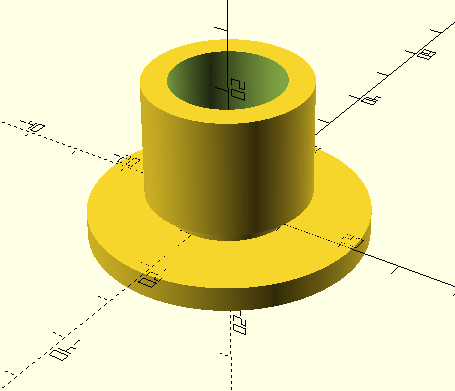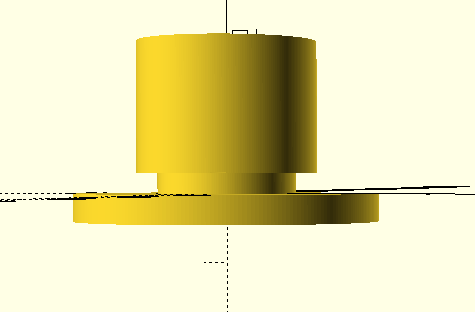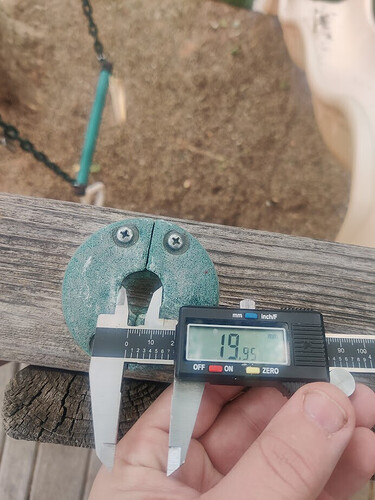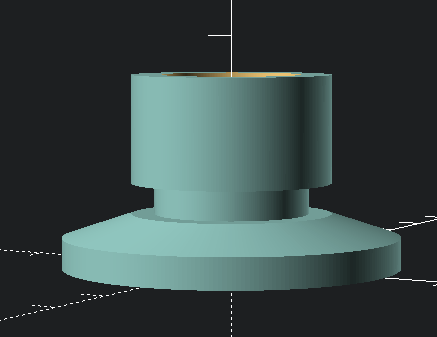Perhaps this should just be in the Maker thread, but I am seeking assistance with a 3d-print-based repair project
My family was recently gifted a very nice outdoor playset (swings, slide, rockwall, rope ladder, etc). This set was gifted by a family across the street that had 3 boys, so everything on it is “well used” to an extreme.
So far, the playset has been a hit with my four daughters (okay, okay… just the older three; the youngest is too young to play).
However, perhaps the bar can be raised. A week after the initial gift, the source family found some peripherals that had broken off over the years they had it. Apparently, the playset had originally been styled as a sailing ship; replete with helm’s wheel (broken off of original mounting point… easily relocated, no problem) and a mounted spyglass: here our real story begins.
Here she mounts; or, at least, is supposed to. The flange that holds her affixed within the 2-part braket has broken; only a small vestige remains:
My digital caliper suggests that the original radius of the flange that is captured within this bracket is, roughly, 22mm. The shaft that connect between the flange to where the bracket splits has an outside radius of roughly 10mm.
My current plan is to 3D print a piece with a flange that will seat within the original bracket. The spyglass piece has a good mounting bracket, but I plan to saw off the failed-and-broken flange part. And where this part sawed off, I plan to 2-part epoxy into this newly printed 3D printed piece.
Therefore, I need, roughly, a 3D printed part with a 22mm-radius flange at the bottom, a clearance of roughly 10mm-radius to fit within the aperture of the pre-existing bracket, and then a hollow socket within which I can 2-part-epoxy the doctored original spyglass mounting bracket.
I cracked open OpenSCAD and came up with:
$fn=256;
union() {
translate([0, 0, 3]) {
difference() {
linear_extrude(19) {
circle(13);
}
linear_extrude(19.1) {
circle(9);
}
}
}
translate([0, 0, -1])
linear_extrude(5) {
circle(10);
}
translate([0, 0, -4]) {
linear_extrude(4) {
circle(22);
}
}
}
Unfortunately, this builds with the dreaded Volumes: 2 output.
Maybe it’s just a matter of fudging my translate()s, but perhaps I’m missing something more fundamental?