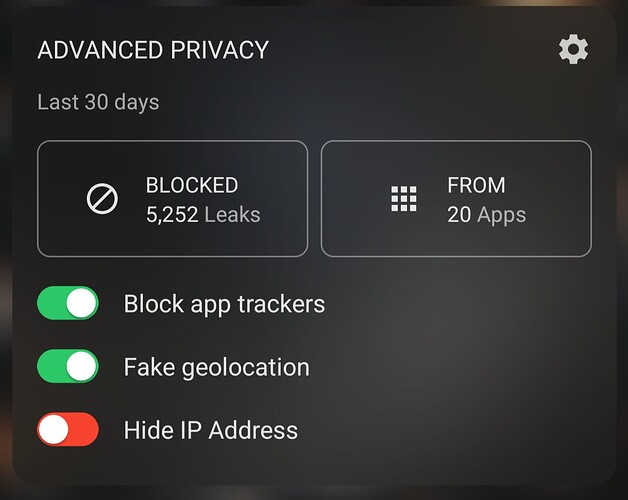Well, totp is no problem, but the weird proprietary stuff may well be.
I am talking weird proprietary banking stuff.
The banking software both our banks use is actually written locally (I applied to work at the place last year but it is not where I work now) there is a non-zero chance that it would work on non-standard androids.
I’ve been using /e/ on a Fairphone5 for a couple of weeks. It seems okay so far. There’s an app store equivalent that you can use to filter for open source, tracker free apps, and it assigns everything a privacy rating (although the service used for that seems a bit flaky). The biggest complaint I have so far is that i can’t get autocorrect to work in a browser ![]()
There are some other built-in privacy tools as well:
(Bonus points for guessing the worst culprits on the data leak list)
From the research I did beforehand, I understand that GrapheneOS is popular with the especially security and privacy concious, although it only works on Pixels
Is there a way to check which apps would work?
We only have a handful that I really really need to work (banking 2f as mentioned and public transport tickets, Home automation things, Lightroom–only me)
My biggest problem will be Lightroom. I don’t think I can go away from the playstore because I want to keep using Lightroom which as of now is non-negotiable for me having recently tested some alternatives and finding only suckage.
Only if someone’s tried and posted about it.
Key things if you go non-Google Android: F-Droid is its own fully-open app repository. From that, you can get Aurora Store, which is an illicit view onto the Google app store.
There’s a list of banking apps that work on /e/ here:
Thanks ![]() That’s hugely helpful. Because my bank is indeed listed with both apps even. My partner’s bank isn’t but since they are using the same software just with different branding I am assuming… it will work as well.
That’s hugely helpful. Because my bank is indeed listed with both apps even. My partner’s bank isn’t but since they are using the same software just with different branding I am assuming… it will work as well.
PS: I keep forgetting that for ease of use I have my work-phone on the same hardware and I doubt that would ever work on non-standard android.
Our optical fiber router appears to have died overnight. Since it’s owned by NTT, not us, there’s nothing we can do except wait for them to replace it, and apparently the earliest that can happen is tomorrow.
So, can’t work today. This is awkward.
Trying to figure out what was going on in a complex web site, I enabled the debugger’s tracing feature. I could tell it was having an effect, because the web request now took a really long time, but I couldn’t find the trace file. I checked the docs and found a function to tell me the file path, and that worked and told me it was writing it under /tmp. Which would have been great if the file was there. I then spent a really long time trying to figure out what might be preventing it from writing the file.
Turns out that it had successfully written the file every single time, and that systemd has a “PrivateTmp” feature which was causing what the web server believed to be /tmp to actually be /tmp/systemd-private-a5761e3e695840ce872b6b39dec0468d-apache2.service-ni9mIr/tmp
So it wasn’t lying to me, but it also had absolutely no way of giving me a useful answer. So far as I can see, systemd doesn’t even set an environment variable that programs could look for if they knew about it?!
I only discovered this by doing a system-wide find as the root user.
Edit: This was still driving me nuts because the directory changes every time you restart the service (which I need to do to change the debug settings), at which point it purges the old directory (which makes things lot more temporary than one would expect)! I expect I could have told it to write the trace files somewhere else, but stackoverflow told me how to disable the behaviour for a given service, and I’ve opted to do that for my local dev environment.
A list of services configuring this feature:
find /lib/systemd -type f -print0 | xargs -0r grep PrivateTmp | sort
systemd may have some uses for some people (specifically people who want fast-booting desktops and VMs) but every time I have interacted with it has reinforced my determination not to use it.
I just ordered a Microbit for myself to prepare for the upcoming Girl’s Day in April–I will participate for the first time and somehow landed the job of “presenter/coach/teacher” at my new company (someone else does the organizing). I think they are quite happy to have a female dev to the whole thing ![]() and I really want to try and convince some girls that tech jobs are for them–after all I am after the split of my department into two halves once more the only woman in my half department.
and I really want to try and convince some girls that tech jobs are for them–after all I am after the split of my department into two halves once more the only woman in my half department.
We plan on doing some programming with the Microbit and I need to figure out what exactly it can do.
So obviously once again technology is doing anything but…
On my desk there are at this moment 3 laptops and one mini pc. I have the following periphery those 4 computers need to share:
- 1 monitor (maybe 2 in the future),
- 1 (semi-wireless) keyboard
- 1 (wireless via dongle) mouse,
- 2 bluetooth headsets (one with a dongle, the other without).
- a pair of speakers
It looks like this and has more cables in view than I would like ![]()
I would like to use 1 of the 4 computers at a time with the periphery. I need to be “online” at two of those at the same time during work hours.
Two of my three laptops only have usb-c ports at this time. The third a LAN and HDMI port in addition to usb-c. One of the laptops that only has USB-C is also my private “gaming” machine and needs LAN and extra power for that reason.
Currently, I have a thunderbolt dock that the periphery connects to. The dock delivers enough power for the biggest laptop .
I switch the thunderbolt dock to whatever computer is “active” at the time and the second one is off to the right and I just move over to work on it. But I am getting sick of having to move around the laptops on my desk and having difficulty switching when meetings are back to back on different machines.
I have been looking at KVM switches… but there exist none that support more than 2 laptops. Typically each PC will be connected with one or two HDMI cables and some kind of USB Port (often B, the weird square one) to the switch and periphery will be connected to the switch. But modern laptops only offer thunderbold/usb-c type connections and I have not been able to find a simple adapter either.
My partner suggested looking for an USB-C-Switch instead and separating power out (providing power for 1 laptop is the only true benefit of having the thunderbolt dock)
In the not so near future I hope that both my work machines will be virtualized (I can already use Teams/Outlook on my private machine which I am currently doing) but for the immediate future I cannot get rid of any of the 3 laptops (the mini PC is the most optional of all of these. I’ve previously used it via remote desktop from my private laptop, switching to that would be a bonus)
Any ideas how I can simplify my setup for switching between the 3 laptops?
KVM switches have come a long way. You could certainly find one that can support 3 devices, with both USB-C and HDMI support – but it’ll be expensive. Additionally, the KVM function can cause lag and/or other hindrances that a power-user might notice. The most common use-case for a KVM is out-of-band access to physical servers in datacenters, which is not usually intensive.
I have found switches that support 8 devices certified for military use … oh oh. Those are >1.000 moneys. I’d be willing to pay around 250 at most.
But they usually don’t have connectors that would easily let me hook up the laptops.
The best I found for usb-c connectivity without additional adapters (which I also haven’t found) is 2 laptops and nothing else. They pretend to supply enough power but they don’t know my almost 4 year old laptop with the nvidia graphics chip ![]() It wants 130W or it complains. Loudly (by opening up to a BIOS screen informing me there isn’t enough power).
It wants 130W or it complains. Loudly (by opening up to a BIOS screen informing me there isn’t enough power).
For a completely different approach, how about doing something with VNC? I have a setup with an invisible window at screen edge that lets my mouse pointer move smoothly onto another machine’s desktop, taking keyboard focus with it. For a single big screen, a “borderless” VNC window taking up the whole screen, perhaps. It can be a bit clunky, mind.
I cannot install any software (not even firefox plugins) on that laptop I so crudely edited in the picture above for security reasons. I have no rights at all on that one. I am lucky that it lets me connect to my thunderbolt dock without issue. And I doubt I can connect to it in any way from another computer.
but that’s one of the types of answers I am looking for ![]()
Maybe there’s Windows Remote Desktop already on there? I have no idea whether RDP can be usefully abused to do stuff like this.
Interestingly, there is. My head is too wonky today to test out what I could do with that. I highly doubt it will let me talk to any device outside of the vpn it is in. This is a seriously secured machine. I work for people who are professional paranoids.
Thus far I’ve avoided all A.I. coding like the plague, and have been alternating between feeling like I’m missing out and feeling like I’m doing the sane thing.
I remember when 4GLs were the hot new thing. (Look it up, kids.) You won’t need programmers any more, they said, you’ll just describe what you want the program to do and the computer will do the hard part.
Yeah, said the programmers, actually it turns out that “describing what you want the program to do” is the hard part, and the best tools we have for that are programming languages. Your 4GL still needs a programmer to drive it, and produces a slower result.